Here's how you do it. First log on and go to the auction house. Go to the search tab and click on the snatch heading.
Next go to wowhead or the mmo-champion item database.

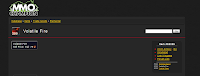
Search for your item and when you find it click on the "link ingame" button. Copy that link (right click/copy or press ctrl C on the keyboard). Next go back ingame and open the text pane like you are going to talk to someone and paste (right click paste or crtl V) in the chat window.

Hit enter and you should now see the item linked in your chat pane.

Finally you click on that link and it will bring a popup on your screen and it will populate the snatch window with the item. Put in the max price that you are willing to pay for the item and hit the "add item" button.

You will have to manually go through and add every item you want to keep an eye on for snatching, but a little work now keeps you from missing out on deals in the first few days of Cata.
I use Auctionator instead of Auctioneer. I don't have to do this linking thing. Instead, I can just type in the name (or paste it) into the box and then save my shopping list. Of course, this isn't a "snatch list" per se but personally I prefer Auctionator because it's much simpler than Auctioneer.
ReplyDeleteI too use Auctionator but I really do like this idea. The early bird catches the worm for sure. I will try the link thing and give Snatch a try. TY for the useful information!
ReplyDeleteCrusard
http://diversaaurophobia.blogspot.com/
The UI on a lot of these addons are quite rudimentary. I found it was just easier to edit the lua file directly. I.e. open up and copy and paste and add new lines for the new items. IMHO, quicker if you have any sort of volume.
ReplyDeleteNot sure why but i am unable to do this.
ReplyDeleteWhen i copy the link into wow it doesn't link to an item
any help would be appreciated
When I copy from wowhead I just hit ctrl C then go into WoW. Hit enter to open the say box like in the pic then hit ctrl v to paste it.
ReplyDeleteMake sure you are looking at your general tab to see the item link. It doesn't show up in any other tabs you may have.
Also auctionator is a great addon and I love buying from its interface, but I will keep using auctioneer as long as it still has the snatch list in it.
ReplyDeleteThe snatch list is the easiest way to buy all the items you keep buying on a regular basis. Its also the easiest way to see trends in pricing as far as I can tell.
@mattirving You have to click the red button in Wowhead on the item page that says "Link in game". It will bring up a Javascript box with the item script highlighted. Copy that script (not a url/link) and paste it in-game to have the item display in your chatbox as an actual item (it does not say it or post it for anyone else to see). You can then use it to insert into anything in-game, including the auctioneer snatch list. :)
ReplyDeleteThanks for the heads up on this. I am unlikely to have time to do this tonight as I am quite busy between now and when the servers get switched to Cata mode. I just hope that many people will be able to take advantage of this. Makes me consider parking a toon on my second account at the AH rather than trying to dual-box level and go mining in Deepholm. XD
nice one! got any interest in sharing your snatch list ? i'm kinda clueless about what to add... but i do thin k this is an awesome idea.
ReplyDeleteAs of right now I got rid of everything that isn't a leveling material for cata recipes. You can see it about half finished in one of the screen shots in this post.
ReplyDeletethere is a great list of high price low drop rate items at anaalius's hunt for gold blog here: http://anaaliusgoldhunt.blogspot.com/2010/11/my-10000g-snatch-list.html
You are better off trying to get the .lua edited lines to add directly into the lua addons folder. If you have ever edited any file in wordpad this is fairly simple.
ReplyDeleteIts explained pretty well here:
http://20kleveling.com/JMTCforum/viewtopic.php?f=29&t=8003
This adds all the rare recipes, pets etc and all the new catacylsm trade goods.
All you have to is either edit the lines to change the price to your max price or change it in game to your price or % of market price.
Good luck